Custom Label maybe not so popular among Salesforce administrator compare
to other feature, such as: workflow, formula field and so on. Custom
Label enable developers to create multilingual applications by
automatically presenting information in a user's native language from
Apex class or Visualforce page.
Not only for developers, Custom Label actually also available for system administrators to be used in formula field. A value from a formula field can be depend on value from custom label referred, when display in page layout, it will be displayed based on language selected in user detail. Please note if you want to set Custom Label in multi-language, you need to enable Translation Workbench. To enable Translation Workbench, click Your Name | Setup | Administration Setup | Translation Workbench | Translation Settings and add languages to be supported.
To create Custom Label, click Your Name | Setup | App Setup | Create | Custom Labels. You only can add translation language for a custom label based on languages supported in Translation Workbench.
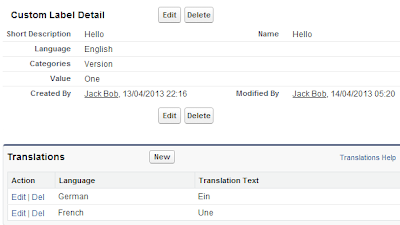
We can find Custom Label in Salesforce Global Variable start with $Label
And this is the final formula, it is just $Label.Label_Name
Here more information about Custom Label from Salesforce.
Not only for developers, Custom Label actually also available for system administrators to be used in formula field. A value from a formula field can be depend on value from custom label referred, when display in page layout, it will be displayed based on language selected in user detail. Please note if you want to set Custom Label in multi-language, you need to enable Translation Workbench. To enable Translation Workbench, click Your Name | Setup | Administration Setup | Translation Workbench | Translation Settings and add languages to be supported.
To create Custom Label, click Your Name | Setup | App Setup | Create | Custom Labels. You only can add translation language for a custom label based on languages supported in Translation Workbench.
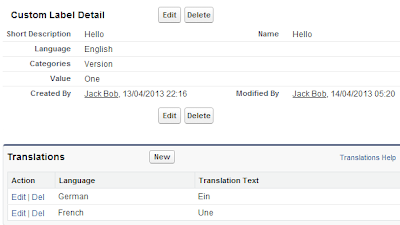
We can find Custom Label in Salesforce Global Variable start with $Label
And this is the final formula, it is just $Label.Label_Name
Here more information about Custom Label from Salesforce.


 Posted in:
Posted in: 






3 comments:
GOOD BLOG
Network security
perde modelleri
sms onay
mobil ödeme bozdurma
nft nasıl alınır
Ankara Evden Eve Nakliyat
trafik sigortasi
DEDEKTOR
web sitesi kurma
Ask romanlari
beykoz bosch klima servisi
üsküdar bosch klima servisi
beykoz arçelik klima servisi
üsküdar arçelik klima servisi
kartal vestel klima servisi
ümraniye vestel klima servisi
kartal bosch klima servisi
ümraniye bosch klima servisi
kartal arçelik klima servisi
Post a Comment