How to find similar opportunities in salesforce with specified criteria?
1. Go to Customize --> Opportunities --> Similar Opportunities.
2. Enable Similar Opportunities and Save.
3. Add the Similar Opportunities related list.
4. Click "Find" button to find Similar Opportunities.
5. Select the Opportunities and click "Bookmark" button.
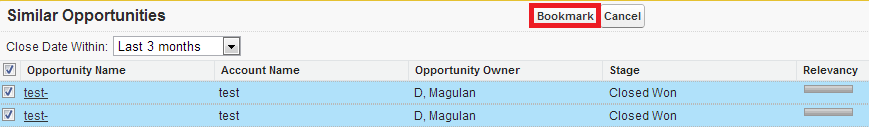
6. Go to the record to view it.




 Posted in:
Posted in: 



3 comments:
do the returned results link to the opportunity record and allow the "Finder" to open that oppty?
Salesforce is hot topic right now, It’s a booming technology and exponential growth has already been anticipated in Cloud computing and Analytics for upcoming 20 years. If you are certified then you will be the first preference for any organisation. If you like coding then choose “Developer module”. Join in TekClasses Salesforce Online Training
Very interesting article, i got useful information through this.. We provide Salesforce Online Training all over the world
Post a Comment