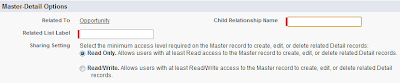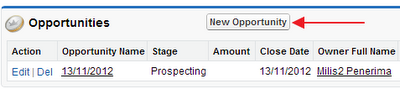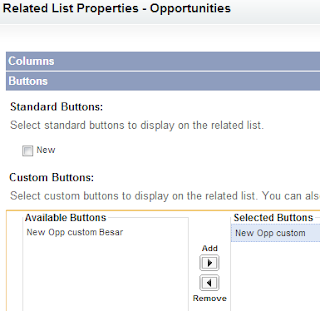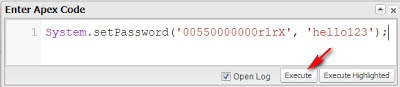Can we have report of data trending in Salesforce? Hmmmm, Salesforce
only report current data? But, is there anyway to store historical data
so we can use it for reporting?
Yes, if you are using Salesforce Enterprise or Unlimited edition, you can configure Analytic Snapshot
to store historical data, but to note, do not expect old historical data will be available after you configured analytic snapshot. Only historical data for specific analytic snapshot will be available after be configured properly and run.
User with "Manage Analytic Snapshots" permission able to create and configured analytic snapshot. Each edition have limited number of analytic snapshot can be created, so used it wisely.
Here is summary to create and configured analytic snapshot:
1. Create source report, this report type should be only tabular or summary.
Please note, number of records will be created in target object will be the same with how many records in report result. For tabular report, it will be one to one, and for summary report, it will be by group summary or grand summary. If you choose grand summary, it will always create only 1 record in target object.
2. Create target object, this would be a custom object in Salesforce. Make sure target object must not be included in a WORKFLOW.
3. Create fields in target object, by default analytic snapshot will give us 3 information that we can capture into fields in target object: Analytic Snapshot Name, Analytic Snapshot Running User, Execution Time. Try to create field name similar or represent data will be created from source report.
4. Create the analytic snapshot, from Setup - Administration Setup - Data Management - Analytic Snapshots. You need to enter: Analytic Snapshot Name (Job name), Running user, Source Report, Target Object, and Description (optional).
5. Map Fields from Source Report to Target Object, in this step if your source report type is summary, you need to select grouping level. Applicable source report field will be available for each target object, it is based on field type.
6. Create Schedule, you can set to email analytic snapshot to yourself, other user or to a group. And select frequency on daily, weekly and monthly basis. Available start time will be show in this screen.
After analytic snapshot has been run for few times, you can build report to show the trend.
For more information on analytic snapshot, click Salesforce documentation.
Monitoring
Lastly, you can monitor ALL Analytic Snapshot in your Salesforce instance from Setup - Administration Setup - Monitoring - Scheduled Jobs. Create new view with Type equal to 'Analytic Snapshot'. It will show the Job Name, Submitted By, Submitted Date, Started Date, and Next Scheduled Run. If Next Scheduled Run is blank, meaning that 'Analytic Snapshot' is no longer active.
Yes, if you are using Salesforce Enterprise or Unlimited edition, you can configure Analytic Snapshot
to store historical data, but to note, do not expect old historical data will be available after you configured analytic snapshot. Only historical data for specific analytic snapshot will be available after be configured properly and run.
User with "Manage Analytic Snapshots" permission able to create and configured analytic snapshot. Each edition have limited number of analytic snapshot can be created, so used it wisely.
Here is summary to create and configured analytic snapshot:
1. Create source report, this report type should be only tabular or summary.
Please note, number of records will be created in target object will be the same with how many records in report result. For tabular report, it will be one to one, and for summary report, it will be by group summary or grand summary. If you choose grand summary, it will always create only 1 record in target object.
2. Create target object, this would be a custom object in Salesforce. Make sure target object must not be included in a WORKFLOW.
3. Create fields in target object, by default analytic snapshot will give us 3 information that we can capture into fields in target object: Analytic Snapshot Name, Analytic Snapshot Running User, Execution Time. Try to create field name similar or represent data will be created from source report.
4. Create the analytic snapshot, from Setup - Administration Setup - Data Management - Analytic Snapshots. You need to enter: Analytic Snapshot Name (Job name), Running user, Source Report, Target Object, and Description (optional).
5. Map Fields from Source Report to Target Object, in this step if your source report type is summary, you need to select grouping level. Applicable source report field will be available for each target object, it is based on field type.
6. Create Schedule, you can set to email analytic snapshot to yourself, other user or to a group. And select frequency on daily, weekly and monthly basis. Available start time will be show in this screen.
After analytic snapshot has been run for few times, you can build report to show the trend.
For more information on analytic snapshot, click Salesforce documentation.
Monitoring
Lastly, you can monitor ALL Analytic Snapshot in your Salesforce instance from Setup - Administration Setup - Monitoring - Scheduled Jobs. Create new view with Type equal to 'Analytic Snapshot'. It will show the Job Name, Submitted By, Submitted Date, Started Date, and Next Scheduled Run. If Next Scheduled Run is blank, meaning that 'Analytic Snapshot' is no longer active.